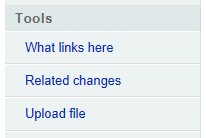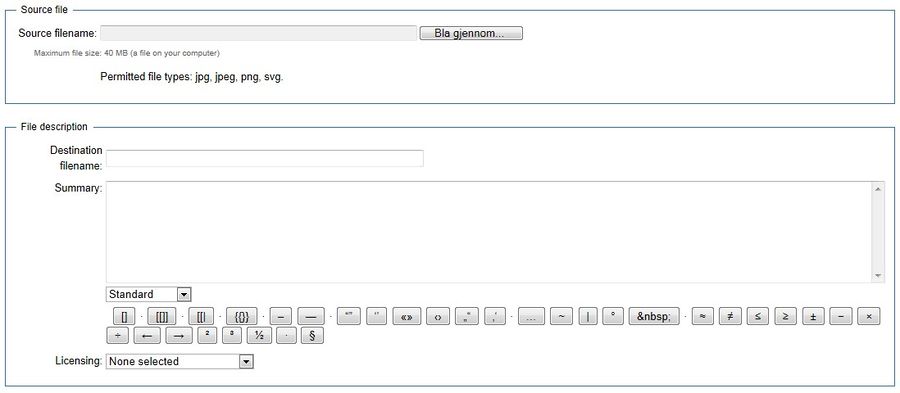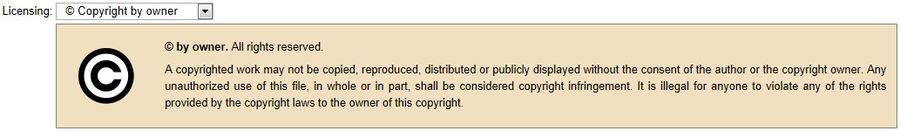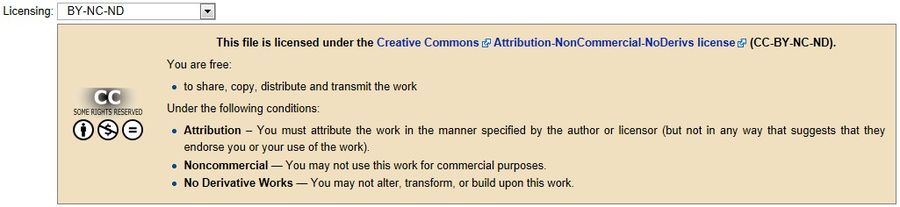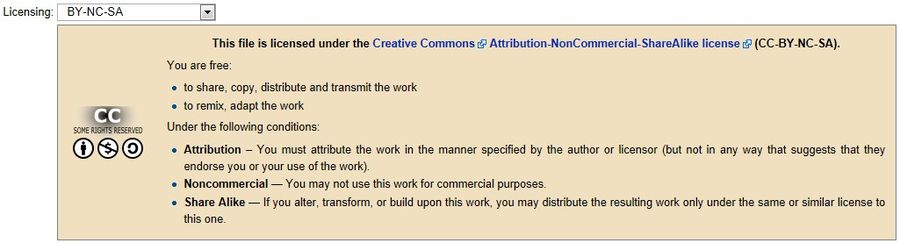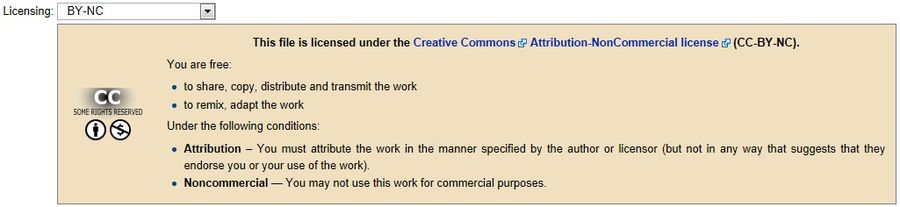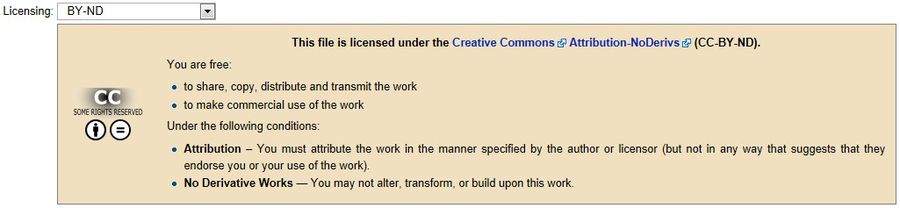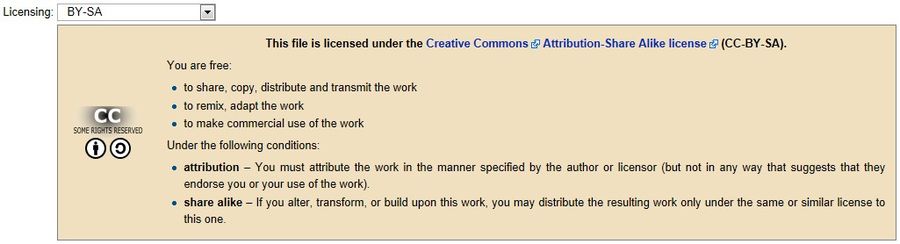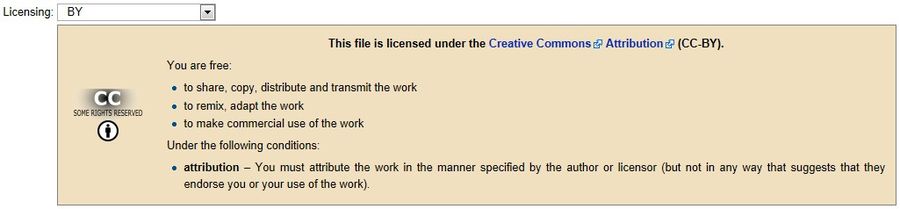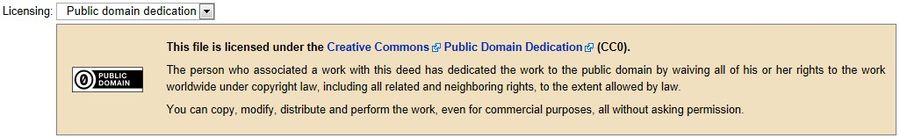From DriloBASE Taxo
< Help:Website(Difference between revisions)
(→How to upload a picture) |
|||
| Line 6: | Line 6: | ||
[[File:Download a picture 1.jpg|center|thumb|400px|Figure 1]] | [[File:Download a picture 1.jpg|center|thumb|400px|Figure 1]] | ||
<br/> | <br/> | ||
| − | To upload a picture, click on "Upload file", down of the left navigation column (figure 1 above) and fill the uploading form below (figure 2). Only .jpg, .jpeg, .png and .svg formats are supported by the database. | + | To upload a picture, click on "Upload file", down of the left navigation column (figure 1 above) and fill the uploading form below (figure 2). '''Only .jpg, .jpeg, .png and .svg formats are supported''' by the database. |
<br/><br/> | <br/><br/> | ||
[[File:Download a picture 2.jpg|center|thumb|900px|Figure 2]] | [[File:Download a picture 2.jpg|center|thumb|900px|Figure 2]] | ||
Revision as of 14:06, 11 May 2014
Upload a picture
 |
Content of the database ▪ Inputting data ▪ Basics of the wiki language ▪ Upload a picture ▪ User pages ▪ Profile and preferences ▪ Intranet ▪ Advanced functions |
Contents |
How to upload a picture
To upload a picture, click on "Upload file", down of the left navigation column (figure 1 above) and fill the uploading form below (figure 2). Only .jpg, .jpeg, .png and .svg formats are supported by the database.
To each uploaded picture a (single) licence must be associated (down left of the uploading form, see figures 2 and 3) among the 9 proposed: Copyright by owner, BY-NC-ND, BY-NC-SA, BY-NC, BY-ND, BY-SA, BY, Public domain dedication and Out of copyright.
Image licence description
When downloading a picture, you can associate a (single) licence among the 9 followings: